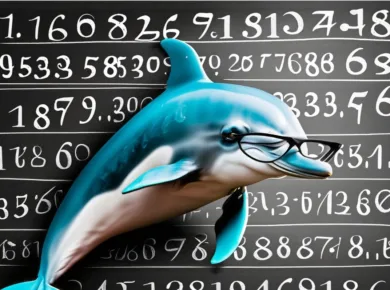This blog post serves as a work-log detailing the process of uninstalling and installing a specific version of Percona MySQL Server on Ubuntu. The post includes instructions for installation using apt utility. In this specific case we’re downgrading MySQL from 8.0.32 to 8.0.28 though you will see the problems we go through.
Jump directly to install specific version of MySQL.
Demo video for uninstall / installing Percona Server for MySQL on Ubuntu
Uninstall Percona Server for MySQL
Prior to uninstalling, it is recommended to create a backup. Depending on the size of the data, you can choose to use Xtrabackup, mysqldump, or mydumper. Let’s begin by backing up the existing databases, excluding the system databases for now.
root@ip-172-31-94-56:~# # Uninstall existing mysql and install a specific version.
root@ip-172-31-94-56:~# mysql
Welcome to the MySQL monitor. Commands end with ; or \g.
Your MySQL connection id is 11
Server version: 8.0.32-24 Percona Server (GPL), Release '24', Revision 'e5c6e9d2'
Copyright (c) 2009-2023 Percona LLC and/or its affiliates
Copyright (c) 2000, 2023, Oracle and/or its affiliates.
Oracle is a registered trademark of Oracle Corporation and/or its
affiliates. Other names may be trademarks of their respective
owners.
Type 'help;' or '\h' for help. Type '\c' to clear the current input statement.
root@localhost [(none)]> select version();
+-----------+
| version() |
+-----------+
| 8.0.32-24 |
+-----------+
1 row in set (0.00 sec)
root@localhost [(none)]> show databases;
+--------------------+
| Database |
+--------------------+
| information_schema |
| mysql |
| performance_schema |
| sys |
| test |
+--------------------+
5 rows in set (0.03 sec)
root@localhost [(none)]> use test; show tables;
Database changed
+----------------+
| Tables_in_test |
+----------------+
| b |
+----------------+
1 row in set (0.00 sec)
root@localhost [test]> select * from b;
+------+
| id |
+------+
| 8 |
| 9 |
+------+
2 rows in set (0.02 sec)
root@localhost [test]> exit
Bye
root@ip-172-31-94-56:~# # Uninstall existing mysql and install a specific version.
root@ip-172-31-94-56:~# mysql
Welcome to the MySQL monitor. Commands end with ; or \g.
Your MySQL connection id is 11
Server version: 8.0.32-24 Percona Server (GPL), Release '24', Revision 'e5c6e9d2'
Copyright (c) 2009-2023 Percona LLC and/or its affiliates
Copyright (c) 2000, 2023, Oracle and/or its affiliates.
Oracle is a registered trademark of Oracle Corporation and/or its
affiliates. Other names may be trademarks of their respective
owners.
Type 'help;' or '\h' for help. Type '\c' to clear the current input statement.
root@localhost [(none)]> select version();
+-----------+
| version() |
+-----------+
| 8.0.32-24 |
+-----------+
1 row in set (0.00 sec)
root@localhost [(none)]> show databases;
+--------------------+
| Database |
+--------------------+
| information_schema |
| mysql |
| performance_schema |
| sys |
| test |
+--------------------+
5 rows in set (0.03 sec)
root@localhost [(none)]> use test; show tables;
Database changed
+----------------+
| Tables_in_test |
+----------------+
| b |
+----------------+
1 row in set (0.00 sec)
root@localhost [test]> select * from b;
+------+
| id |
+------+
| 8 |
| 9 |
+------+
2 rows in set (0.02 sec)
root@localhost [test]> exit
Bye
root@ip-172-31-94-56:~# #Let's take backup of existing databases first. We're skipping system databases for now.
root@ip-172-31-94-56:~# mysqldump --single-transaction --routines --triggers --set-gtid-purged=OFF --databases test > test.sql
root@ip-172-31-94-56:~# tail -1 test.sql
-- Dump completed on 2023-05-19 7:23:19
root@ip-172-31-94-56:~# #Save user grants:
root@ip-172-31-94-56:~# pt-show-grants > grants.sql
Install Percona Server for MySQL
If you don’t have Percona repository already configured and you’re installing this for the first time, you need to configure the repo
$ curl -O https://repo.percona.com/apt/percona-release_latest.generic_all.deb
$ sudo apt install ./percona-release_latest.generic_all.deb
$ sudo percona-release enable-only ps-80 release
$ sudo percona-release enable tools release
$ sudo apt update
$ sudo apt install percona-server-server percona-server-client percona-toolkit percona-xtrabackup-80 sysbenchRef: https://docs.percona.com/percona-software-repositories/percona-release.html
Stop MySQL
root@ip-172-31-94-56:~# systemctl stop mysql
root@ip-172-31-94-56:~# systemctl status mysql
● mysql.service - Percona Server
Loaded: loaded (/lib/systemd/system/mysql.service; enabled; vendor preset: enabled)
Active: inactive (dead) since Fri 2023-05-19 07:23:41 UTC; 796ms ago
Process: 35656 ExecStartPre=/usr/share/mysql/mysql-systemd-start pre (code=exited, status=0/SUCCESS)
Process: 35701 ExecStart=/usr/sbin/mysqld $MYSQLD_OPTS (code=exited, status=0/SUCCESS)
Main PID: 35701 (code=exited, status=0/SUCCESS)
Status: "Server shutdown complete"
May 19 07:20:55 ip-172-31-94-56.ec2.internal systemd[1]: Starting Percona Server...
May 19 07:20:58 ip-172-31-94-56.ec2.internal systemd[1]: Started Percona Server.
May 19 07:23:37 ip-172-31-94-56.ec2.internal systemd[1]: Stopping Percona Server...
May 19 07:23:41 ip-172-31-94-56.ec2.internal systemd[1]: mysql.service: Succeeded.
May 19 07:23:41 ip-172-31-94-56.ec2.internal systemd[1]: Stopped Percona Server.Uninstall Percona Server
root@ip-172-31-94-56:~# apt list --installed | grep -i percona-server
WARNING: apt does not have a stable CLI interface. Use with caution in scripts.
percona-server-client/unknown,now 8.0.32-24-1.focal amd64 [installed]
percona-server-common/unknown,now 8.0.32-24-1.focal amd64 [installed]
percona-server-server/unknown,now 8.0.32-24-1.focal amd64 [installed]
root@ip-172-31-94-56:~# apt remove percona-server-client percona-server-common percona-server-server percona-toolkit
Reading package lists... Done
Building dependency tree
Reading state information... Done
The following packages were automatically installed and are no longer required:
galera-4 gdb gdbserver libbabeltrace1 libc6-dbg libcc1-0 libcgi-fast-perl libcgi-pm-perl libdbd-mysql-perl libdbi-perl libdw1
libencode-locale-perl libfcgi-perl libhtml-parser-perl libhtml-tagset-perl libhtml-template-perl libhttp-date-perl libhttp-message-perl
libio-html-perl liblwp-mediatypes-perl libmysqlclient21 libterm-readkey-perl libtimedate-perl liburi-perl mysql-common socat
Use 'apt autoremove' to remove them.
The following packages will be REMOVED:
percona-server-client percona-server-common percona-server-server percona-toolkit
0 upgraded, 0 newly installed, 4 to remove and 18 not upgraded.
After this operation, 651 MB disk space will be freed.
Do you want to continue? [Y/n] Y
(Reading database ... 121403 files and directories currently installed.)
Removing percona-server-server (8.0.32-24-1.focal) ...
update-alternatives: removing manually selected alternative - switching my.cnf to auto mode
update-alternatives: using /etc/mysql/my.cnf.fallback to provide /etc/mysql/my.cnf (my.cnf) in auto mode
Removing percona-server-client (8.0.32-24-1.focal) ...
Removing percona-server-common (8.0.32-24-1.focal) ...
Removing percona-toolkit (3.1+dfsg-1.1) ...
Processing triggers for man-db (2.9.1-1) ...
Processing triggers for libc-bin (2.31-0ubuntu9.9) ...
Clean up datadir
root@ip-172-31-94-56:~# ls -lhtr /var/lib/mysql/
total 87M
-rw-r----- 1 mysql mysql 56 May 16 06:44 auto.cnf
drwxr-x--- 2 mysql mysql 4.0K May 16 06:44 sys
drwxr-x--- 2 mysql mysql 4.0K May 16 06:53 performance_schema
drwxr-x--- 2 mysql mysql 4.0K May 16 06:53 mysql
-rw-r----- 1 mysql mysql 9 May 16 06:53 mysql_upgrade_info
-rw------- 1 mysql mysql 1.7K May 16 14:36 ca-key.pem
-rw-r--r-- 1 mysql mysql 1.1K May 16 14:36 ca.pem
-rw------- 1 mysql mysql 1.7K May 16 14:36 server-key.pem
-rw-r--r-- 1 mysql mysql 1.1K May 16 14:36 server-cert.pem
-rw------- 1 mysql mysql 1.7K May 16 14:36 client-key.pem
-rw-r--r-- 1 mysql mysql 1.1K May 16 14:36 client-cert.pem
-rw------- 1 mysql mysql 1.7K May 16 14:36 private_key.pem
-rw-r--r-- 1 mysql mysql 451 May 16 14:36 public_key.pem
drwxr-x--- 2 mysql mysql 4.0K May 18 13:15 test
-rw-r----- 1 mysql mysql 2.8K May 18 13:17 mysql-bin.000001
-rw-r----- 1 mysql mysql 70 May 18 13:21 mysql-relay-bin.index
-rw-r----- 1 mysql mysql 955 May 18 13:23 mysql-relay-bin.log
-rw-r----- 1 mysql mysql 2.3K May 18 13:23 mysql-bin.000002
-rw-r----- 1 mysql mysql 32 May 18 13:31 relay-bin.index
-rw-r----- 1 mysql mysql 180 May 18 13:31 relay-bin.000001
-rw-r----- 1 mysql mysql 260 May 19 05:11 mysql-bin.000003
-rw-r----- 1 mysql mysql 260 May 19 07:04 mysql-bin.000004
drwxr-x--- 2 mysql mysql 4.0K May 19 07:20 '#innodb_redo'
-rw-r----- 1 mysql mysql 160 May 19 07:20 mysql-bin.index
-rw-r----- 1 mysql mysql 32M May 19 07:21 mysql.ibd
-rw-r----- 1 mysql mysql 16M May 19 07:23 undo_002
-rw-r----- 1 mysql mysql 16M May 19 07:23 undo_001
-rw-r----- 1 mysql mysql 9.3M May 19 07:23 '#ib_16384_1.dblwr'
-rw-r----- 1 mysql mysql 1.3M May 19 07:23 '#ib_16384_0.dblwr'
-rw-r----- 1 mysql mysql 260 May 19 07:23 mysql-bin.000005
-rw-r----- 1 mysql mysql 1.7K May 19 07:23 ib_buffer_pool
-rw-r----- 1 mysql mysql 12M May 19 07:23 ibdata1
drwxr-x--- 2 mysql mysql 4.0K May 19 07:23 '#innodb_temp'
root@ip-172-31-94-56:~# ls -lhtr /var/lib/mysql-keyring/
total 4.0K
-rw-r----- 1 mysql mysql 315 May 16 15:27 keyring
root@ip-172-31-94-56:~# rm -fr /var/lib/mysql/*
root@ip-172-31-94-56:~# rm -fr /var/lib/mysql-keyring/*Check available packages
root@ip-172-31-94-56:~# apt list -a percona-server-server
Listing... Done
percona-server-server/unknown,now 8.0.32-24-1.focal amd64 [residual-config]
percona-server-server/unknown 8.0.31-23-1.focal amd64 [residual-config]
percona-server-server/unknown 8.0.30-22-1.focal amd64 [residual-config]
percona-server-server/unknown 8.0.29-21-1.focal amd64 [residual-config]
percona-server-server/unknown 8.0.28-20-1.focal amd64 [residual-config]Install specific version of MySQL
(Percona Server for MySQL 8.0.28)
root@ip-172-31-94-56:~# sudo apt-get install percona-server-client=8.0.28-20-1.focal percona-server-common=8.0.28-20-1.focal percona-server-server=8.0.28-20-1.focal
Reading package lists... Done
Building dependency tree
Reading state information... Done
The following packages were automatically installed and are no longer required:
galera-4 gdb gdbserver libbabeltrace1 libc6-dbg libcc1-0 libcgi-fast-perl libcgi-pm-perl libdbd-mysql-perl libdbi-perl libdw1
libencode-locale-perl libfcgi-perl libhtml-parser-perl libhtml-tagset-perl libhtml-template-perl libhttp-date-perl libhttp-message-perl
libio-html-perl liblwp-mediatypes-perl libmysqlclient21 libterm-readkey-perl libtimedate-perl liburi-perl mysql-common socat
Use 'sudo apt autoremove' to remove them.
The following NEW packages will be installed:
percona-server-client percona-server-common percona-server-server
0 upgraded, 3 newly installed, 0 to remove and 18 not upgraded.
Need to get 82.9 MB of archives.
After this operation, 563 MB of additional disk space will be used.
Get:1 http://repo.percona.com/ps-80/apt focal/main amd64 percona-server-common amd64 8.0.28-20-1.focal [454 kB]
Get:2 http://repo.percona.com/ps-80/apt focal/main amd64 percona-server-client amd64 8.0.28-20-1.focal [4624 kB]
Get:3 http://repo.percona.com/ps-80/apt focal/main amd64 percona-server-server amd64 8.0.28-20-1.focal [77.8 MB]
Fetched 82.9 MB in 4s (19.2 MB/s)
Preconfiguring packages ...
Selecting previously unselected package percona-server-common.
(Reading database ... 120885 files and directories currently installed.)
Preparing to unpack .../percona-server-common_8.0.28-20-1.focal_amd64.deb ...
Unpacking percona-server-common (8.0.28-20-1.focal) ...
Selecting previously unselected package percona-server-client.
Preparing to unpack .../percona-server-client_8.0.28-20-1.focal_amd64.deb ...
Unpacking percona-server-client (8.0.28-20-1.focal) ...
Selecting previously unselected package percona-server-server.
Preparing to unpack .../percona-server-server_8.0.28-20-1.focal_amd64.deb ...
Unpacking percona-server-server (8.0.28-20-1.focal) ...
Setting up percona-server-common (8.0.28-20-1.focal) ...
Setting up percona-server-client (8.0.28-20-1.focal) ...
Setting up percona-server-server (8.0.28-20-1.focal) ...
* Percona Server is distributed with several useful UDF (User Defined Function) from Percona Toolkit.
* Run the following commands to create these functions:
mysql -e "CREATE FUNCTION fnv1a_64 RETURNS INTEGER SONAME 'libfnv1a_udf.so'"
mysql -e "CREATE FUNCTION fnv_64 RETURNS INTEGER SONAME 'libfnv_udf.so'"
mysql -e "CREATE FUNCTION murmur_hash RETURNS INTEGER SONAME 'libmurmur_udf.so'"
* See http://www.percona.com/doc/percona-server/8.0/management/udf_percona_toolkit.html for more details
Processing triggers for systemd (245.4-4ubuntu3.20) ...
Processing triggers for man-db (2.9.1-1) ...
Processing triggers for libc-bin (2.31-0ubuntu9.9) ...
root@ip-172-31-94-56:~#Start MySQL
root@ip-172-31-94-56:~# systemctl status mysql
● mysql.service - Percona Server
Loaded: loaded (/lib/systemd/system/mysql.service; enabled; vendor preset: enabled)
Active: active (running) since Fri 2023-05-19 07:25:50 UTC; 7s ago
Main PID: 36447 (mysqld)
Status: "Server is operational"
Tasks: 59 (limit: 1141)
Memory: 353.9M
CGroup: /system.slice/mysql.service
└─36447 /usr/sbin/mysqld
May 19 07:25:38 ip-172-31-94-56.ec2.internal systemd[1]: Starting Percona Server...
May 19 07:25:39 ip-172-31-94-56.ec2.internal su[36287]: (to mysql) root on none
May 19 07:25:39 ip-172-31-94-56.ec2.internal su[36287]: pam_unix(su-l:session): session opened for user mysql by (uid=0)
May 19 07:25:50 ip-172-31-94-56.ec2.internal systemd[1]: Started Percona Server.
root@ip-172-31-94-56:~#
root@ip-172-31-94-56:~# mysql
Welcome to the MySQL monitor. Commands end with ; or \g.
Your MySQL connection id is 9
Server version: 8.0.28-20 Percona Server (GPL), Release '20', Revision 'fd4b5a776a6'
Copyright (c) 2009-2022 Percona LLC and/or its affiliates
Copyright (c) 2000, 2022, Oracle and/or its affiliates.
Oracle is a registered trademark of Oracle Corporation and/or its
affiliates. Other names may be trademarks of their respective
owners.
Type 'help;' or '\h' for help. Type '\c' to clear the current input statement.
root@localhost [(none)]> select version();
+-----------+
| version() |
+-----------+
| 8.0.28-20 |
+-----------+
1 row in set (0.00 sec)
root@localhost [(none)]> show databases;
+--------------------+
| Database |
+--------------------+
| information_schema |
| mysql |
| performance_schema |
| sys |
+--------------------+
Change root password for first time usage
root@localhost [(none)]> alter user 'root'@'localhost' identified by 'password';
Query OK, 0 rows affected (0.01 sec)
root@localhost [(none)]> exit
Bye
root@ip-172-31-94-56:~# cat .my.cnf
[client]
user='root'
password='password'
Load old data and database grants
root@ip-172-31-94-56:~# mysql < test.sql
root@ip-172-31-94-56:~# mysql < grants.sql
ERROR 1149 (42000) at line 6: You have an error in your SQL syntax; check the manual that corresponds to your MySQL server version for the right syntax to use
root@ip-172-31-94-56:~# mysql --force < grants.sql
ERROR 1149 (42000) at line 6: You have an error in your SQL syntax; check the manual that corresponds to your MySQL server version for the right syntax to use
ERROR 1149 (42000) at line 11: You have an error in your SQL syntax; check the manual that corresponds to your MySQL server version for the right syntax to use
ERROR 1149 (42000) at line 18: You have an error in your SQL syntax; check the manual that corresponds to your MySQL server version for the right syntax to use
ERROR 1149 (42000) at line 36: You have an error in your SQL syntax; check the manual that corresponds to your MySQL server version for the right syntax to use
Note that we have received errors in the newly installed version while loading the grants. Let’s see what is causing this issue?!
Take fresh grants from 8.0.28 and compare it with the diff tool. From the diff below we see that the grant FIREWALL_EXEMPT is erroring out. That said, as per documentation the grant is present in 8.0.27 and usable with mysql firewall plugin. Which seems not the case! Anyhow, may be this is a bug but we will proceed further for now.
root@ip-172-31-94-56:~# pt-show-grants > grants_new.sql
root@ip-172-31-94-56:~# diff grants
grants.sql grants_new.sql
root@ip-172-31-94-56:~# diff grants.sql grants_new.sql
2c2
< -- Dumped from server Localhost via UNIX socket, MySQL 8.0.32-24 at 2023-05-19 07:23:31
---
> -- Dumped from server Localhost via UNIX socket, MySQL 8.0.28-20 at 2023-05-19 07:30:26
6c6
< GRANT AUDIT_ABORT_EXEMPT,FIREWALL_EXEMPT,SYSTEM_USER ON *.* TO `mysql.infoschema`@`localhost`;
---
> GRANT AUDIT_ABORT_EXEMPT,SYSTEM_USER ON *.* TO `mysql.infoschema`@`localhost`;
11c11
< GRANT AUDIT_ABORT_EXEMPT,BACKUP_ADMIN,CLONE_ADMIN,CONNECTION_ADMIN,FIREWALL_EXEMPT,PERSIST_RO_VARIABLES_ADMIN,SESSION_VARIABLES_ADMIN,SYSTEM_USER,SYSTEM_VARIABLES_ADMIN ON *.* TO `mysql.session`@`localhost`;
---
> GRANT AUDIT_ABORT_EXEMPT,BACKUP_ADMIN,CLONE_ADMIN,CONNECTION_ADMIN,PERSIST_RO_VARIABLES_ADMIN,SESSION_VARIABLES_ADMIN,SYSTEM_USER,SYSTEM_VARIABLES_ADMIN ON *.* TO `mysql.session`@`localhost`;
18c18
< GRANT AUDIT_ABORT_EXEMPT,FIREWALL_EXEMPT,SYSTEM_USER ON *.* TO `mysql.sys`@`localhost`;
---
> GRANT AUDIT_ABORT_EXEMPT,SYSTEM_USER ON *.* TO `mysql.sys`@`localhost`;
36c36
< GRANT APPLICATION_PASSWORD_ADMIN,AUDIT_ABORT_EXEMPT,AUDIT_ADMIN,AUTHENTICATION_POLICY_ADMIN,BACKUP_ADMIN,BINLOG_ADMIN,BINLOG_ENCRYPTION_ADMIN,CLONE_ADMIN,CONNECTION_ADMIN,ENCRYPTION_KEY_ADMIN,FIREWALL_EXEMPT,FLUSH_OPTIMIZER_COSTS,FLUSH_STATUS,FLUSH_TABLES,FLUSH_USER_RESOURCES,GROUP_REPLICATION_ADMIN,GROUP_REPLICATION_STREAM,INNODB_REDO_LOG_ARCHIVE,INNODB_REDO_LOG_ENABLE,PASSWORDLESS_USER_ADMIN,PERSIST_RO_VARIABLES_ADMIN,REPLICATION_APPLIER,REPLICATION_SLAVE_ADMIN,RESOURCE_GROUP_ADMIN,RESOURCE_GROUP_USER,ROLE_ADMIN,SENSITIVE_VARIABLES_OBSERVER,SERVICE_CONNECTION_ADMIN,SESSION_VARIABLES_ADMIN,SET_USER_ID,SHOW_ROUTINE,SYSTEM_USER,SYSTEM_VARIABLES_ADMIN,TABLE_ENCRYPTION_ADMIN,XA_RECOVER_ADMIN ON *.* TO `root`@`localhost` WITH GRANT OPTION;
---
> GRANT APPLICATION_PASSWORD_ADMIN,AUDIT_ABORT_EXEMPT,AUDIT_ADMIN,AUTHENTICATION_POLICY_ADMIN,BACKUP_ADMIN,BINLOG_ADMIN,BINLOG_ENCRYPTION_ADMIN,CLONE_ADMIN,CONNECTION_ADMIN,ENCRYPTION_KEY_ADMIN,FLUSH_OPTIMIZER_COSTS,FLUSH_STATUS,FLUSH_TABLES,FLUSH_USER_RESOURCES,GROUP_REPLICATION_ADMIN,GROUP_REPLICATION_STREAM,INNODB_REDO_LOG_ARCHIVE,INNODB_REDO_LOG_ENABLE,PASSWORDLESS_USER_ADMIN,PERSIST_RO_VARIABLES_ADMIN,REPLICATION_APPLIER,REPLICATION_SLAVE_ADMIN,RESOURCE_GROUP_ADMIN,RESOURCE_GROUP_USER,ROLE_ADMIN,SERVICE_CONNECTION_ADMIN,SESSION_VARIABLES_ADMIN,SET_USER_ID,SHOW_ROUTINE,SYSTEM_USER,SYSTEM_VARIABLES_ADMIN,TABLE_ENCRYPTION_ADMIN,XA_RECOVER_ADMIN ON *.* TO `root`@`localhost` WITH GRANT OPTION;Setup Percona Xtrabackup for specific version
root@ip-172-31-94-56:/var/lib/mysql# sudo percona-release setup pxb-80;
root@ip-172-31-94-56:/var/lib/mysql# apt list -a percona-xtrabackup-80
Listing… Done
percona-xtrabackup-80/stable 8.0.32-26-1.focal amd64
percona-xtrabackup-80/stable 8.0.32-25-1.focal amd64
percona-xtrabackup-80/stable 8.0.31-24-1.focal amd64
percona-xtrabackup-80/stable 8.0.30-23-1.focal amd64
percona-xtrabackup-80/stable 8.0.29-22-1.focal amd64
percona-xtrabackup-80/stable 8.0.28-21-1.focal amd64
percona-xtrabackup-80/stable 8.0.28-20-1.focal amd64
percona-xtrabackup-80/stable 8.0.27-19-1.focal amd64
percona-xtrabackup-80/stable 8.0.26-18-1.focal amd64
percona-xtrabackup-80/stable 8.0.25-17-1.focal amd64
percona-xtrabackup-80/stable 8.0.23-16-1.focal amd64
percona-xtrabackup-80/stable 8.0.22-15-1.focal amd64
percona-xtrabackup-80/stable 8.0.14-1.focal amd64
percona-xtrabackup-80/stable 8.0.13-1.focal amd64root@ip-172-31-94-56:/var/lib/mysql# sudo apt install percona-xtrabackup-80=8.0.28-20-1.focal
Reading package lists… Done
Building dependency tree
Reading state information… Done
The following packages were automatically installed and are no longer required:
galera-4 gdb gdbserver libbabeltrace1 libc6-dbg libcc1-0 libcgi-fast-perl libcgi-pm-perl libdw1 libencode-locale-perl libfcgi-perl
libhtml-parser-perl libhtml-tagset-perl libhtml-template-perl libhttp-date-perl libhttp-message-perl libio-html-perl liblwp-mediatypes-perl
libtimedate-perl socat
Use 'sudo apt autoremove' to remove them.
The following additional packages will be installed:
libcurl4-openssl-dev libev4
Suggested packages:
libcurl4-doc libidn11-dev libkrb5-dev libldap2-dev librtmp-dev libssh2-1-dev libssl-dev pkg-config zlib1g-dev
The following NEW packages will be installed:
libcurl4-openssl-dev libev4 percona-xtrabackup-80
0 upgraded, 3 newly installed, 0 to remove and 18 not upgraded.
Need to get 15.3 MB of archives.
After this operation, 78.4 MB of additional disk space will be used.
Do you want to continue? [Y/n] Y
Abort.
root@ip-172-31-94-56:/var/lib/mysql#Conclusion
This blog post provides a detailed work-log of the process of uninstalling and installing a specific version of Percona MySQL Server on Ubuntu. It includes instructions for backup, uninstallation, installation, and cleanup. The post also includes a demo video for visual reference. By following the steps outlined in this guide, users can successfully uninstall and install Percona Server for MySQL on their Ubuntu systems.