The latest mysqldumpsplitter (v 5.0) is out. I’d like to make it easier for everyone to get started with it. So in this post you’ll get a quick & handy command-line “recipe” for extracting table, database or more from mysqldump.
The Mysqldumpsplitter can extract database, table, all databases, all tables or tables matching on regular expression. It can also extract multiple tables from one database or describe the contents from a mysqldump.
The tool can extract a MySQL database from a compressed or uncompressed mysqldump. It by default produces the compressed output of sqls in default out directory but you can specify target directory or uncompressed output as well.
Check out more on recipe commands to use the mysqldumpsplitter.
At the time or writing, the version is 5.0, which you can download from mysql-dump-splitter GitHub repository.
MySQL Dump Splitter How-Tos:
1) Extract single database from mysqldump:
sh mysqldumpsplitter.sh --source filename --extract DB --match_str database-name
Above command will create sql for specified database from specified “filename” sql file and store it in compressed format to database-name.sql.gz.
2) Extract single table from mysqldump:
sh mysqldumpsplitter.sh --source filename --extract TABLE --match_str table-name
Above command will create sql for specified table from specified “filename” mysqldump file and store it in compressed format to database-name.sql.gz.
3) Extract tables matching regular expression from mysqldump:
sh mysqldumpsplitter.sh --source filename --extract REGEXP --match_str regular-expression
Above command will create sqls for tables matching specified regular expression from specified “filename” mysqldump file and store it in compressed format to individual table-name.sql.gz.
4) Extract all databases from mysqldump:
sh mysqldumpsplitter.sh --source filename --extract ALLDBS
Above command will extract all databases from specified “filename” mysqldump file and store it in compressed format to individual database-name.sql.gz.
5) Extract all table from mysqldump:
sh mysqldumpsplitter.sh --source filename --extract ALLTABLES
Above command will extract all tables from specified “filename” mysqldump file and store it in compressed format to individual table-name.sql.gz.
6) Extract tables in the list from mysqldump:
sh mysqldumpsplitter.sh --source filename --extract REGEXP --match_str '(table1|table2|table3)'
Above command will extract tables from the specified “filename” mysqldump file and store them in compressed format to individual table-name.sql.gz.
7) Extract a database from compressed mysqldump:
sh mysqldumpsplitter.sh --source filename.sql.gz --extract DB --match_str 'dbname' --decompression gzip
Above command will decompress filename.sql.gz using gzip, extract database named “dbname” from “filename.sql.gz” & store it as out/dbname.sql.gz
8) Extract a database from compressed mysqldump in an uncompressed format:
sh mysqldumpsplitter.sh --source filename.sql.gz --extract DB --match_str 'dbname' --decompression gzip --compression none
Above command will decompress filename.sql.gz using gzip and extract database named “dbname” from “filename.sql.gz” & store it as plain sql out/dbname.sql
9) Extract alltables from mysqldump in different folder:
sh mysqldumpsplitter.sh --source filename --extract ALLTABLES --output_dir /path/to/extracts/
Above command will extract all tables from specified “filename” mysqldump file and extracts tables in compressed format to individual files, table-name.sql.gz stored under /path/to/extracts/. The script will create the folder /path/to/extracts/ if not exists.
10) Extract one or more tables from one database in a full-dump:
Consider you have a full dump with multiple databases and you want to extract few tables from one database. You can do that in two parts:
A. Extract single database:
sh mysqldumpsplitter.sh --source filename --extract DB --match_str DBNAME --compression none
B. Extract all tables
sh mysqldumpsplitter.sh --source out/DBNAME.sql --extract REGEXP --match_str "(tbl1|tbl2)"
though we can use another option to do this in single command as follows (note the DBTABLE extract option):
sh mysqldumpsplitter.sh --source filename --extract DBTABLE --match_str "DBNAME.(tbl1|tbl2)" --compression none
Above command will extract both tbl1 and tbl2 from DBNAME database in sql format under folder “out” in current directory.
You can extract single table as follows:
sh mysqldumpsplitter.sh --source filename --extract DBTABLE --match_str "DBNAME.(tbl1)" --compression none
11) Extract all tables from specific database:
mysqldumpsplitter.sh --source filename --extract DBTABLE --match_str "DBNAME.*" --compression none
Above command will extract all tables from DBNAME database in sql format and store it under “out” directory.
12) List content of the mysqldump file
mysqldumpsplitter.sh --source filename --desc
Above command will list databases and tables from the dump file.
Let me know if I can improve this. Hope this serves well and if it does, don’t hesitate to like and share with fellow mysqlers.
I’ll try to add more functionalities to the mysqldumpsplitter tool. If you have suggestions or bug reports please comment below.
Cheers.

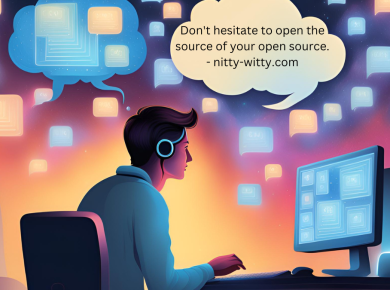
4 comments
I have posted an article about your solution on my blog :
http://ntic974.blogspot.fr/2016/04/mysqldumpsplitter-un-outil-qui-facilite.html
Another function you could add :
Extract all tables and exclude some.
Awesome. Thanks
Super, Kedar, thank you, it works good, I spitted up my 9 gig dump:)))