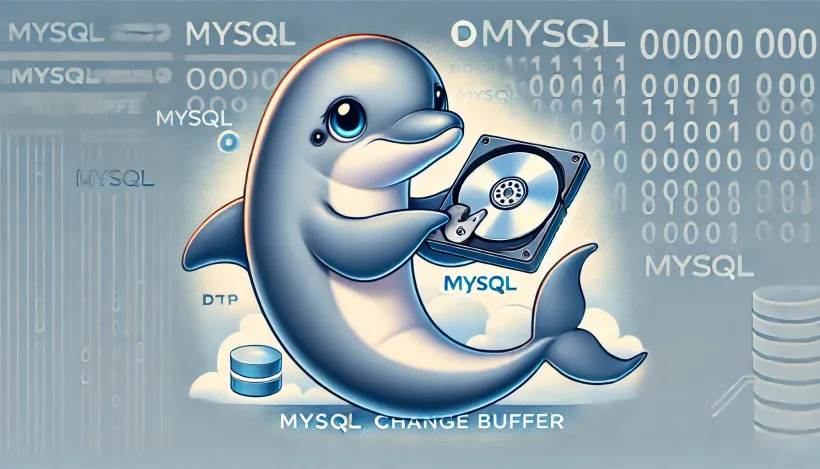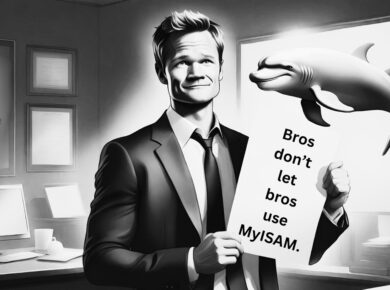In the world of database management, efficiency is key. MySQL’s change buffer is a powerful feature that helps optimize how secondary index changes are managed. The idea of introducing a change buffer is an amazing solution for enhancing MySQL performance. Let’s explore the change buffer, how it works, and when you might want to enable or disable it.
What is the Change Buffer?
The change buffer is a specialized data structure that records changes to pages in secondary indexes resulting from SQL operations like INSERT, UPDATE, and DELETE. This process, known collectively as change buffering, consists of three main components: insert buffering, delete buffering, and purge buffering.
Changes are recorded in the change buffer when the relevant secondary index page is not currently loaded in the buffer pool. When that page is eventually accessed, the changes are applied or “merged,” allowing for more efficient write operations.
The relevant file representing the change buffer is ibuf0ibuf.cc. Usually during contention, you might see the following in SHOW ENGINE INNODB STATUS output:
Thread xxx has waited at ibuf0ibuf.cc line xxx for xxx seconds.Key Components of Change Buffering
Insert Buffering
This technique stores changes from INSERT operations in the change buffer rather than writing them immediately. It reduces costly random I/O operations. However, insert buffering is not used for unique secondary indexes because the uniqueness of new entries must be verified before writing them.
Delete Buffering
Delete buffering allows changes from DELETE operations to be stored in the change buffer. This minimizes the I/O overhead associated with immediately purging index records.
Purge Buffering
Purge buffering complements delete buffering by allowing the system to handle the removal of previously marked index records more efficiently.
Configuration and Monitoring
The size and behavior of the change buffer are controlled by two key configuration options: innodb_change_buffering and innodb_change_buffer_max_size. You can monitor the current state of the change buffer by using the SHOW ENGINE INNODB STATUS command.
For example:
-------------------------------------
INSERT BUFFER AND ADAPTIVE HASH INDEX
-------------------------------------
Ibuf: size 1, free list len 0, seg size 2, 0 mergesThis output gives you insights into the number of pages used and the total size of the change buffer.
When to Use Change Buffering
The change buffer is particularly beneficial in scenarios where:
- The entire dataset does not fit into the InnoDB buffer pool.
- There is substantial DML activity that modifies secondary index pages.
- You have numerous secondary indexes undergoing frequent changes.
When to Consider Disabling Change Buffering
With advancements in hardware and storage technology, especially the widespread use of SSDs, it’s worth considering whether to disable the change buffer:
- If your entire dataset fits comfortably within the InnoDB buffer pool.
- If you have relatively few secondary indexes.
- If you’re on solid-state storage, where random and sequential reads perform comparably.
In MySQL 8.4 and later, the change buffer is disabled by default (set to “none”) due to these hardware improvements.
Some FAQs about MySQL Change Buffer
To further deepen your understanding, here are some key questions and answers about change buffering:
What types of operations modify secondary indexes?
INSERT, UPDATE, and DELETE operations can modify secondary indexes. If an affected index page is not in the buffer pool, the changes can be buffered in the change buffer.
What is the benefit of the InnoDB change buffer?
It minimizes expensive random access I/O operations by buffering and applying changes in batches.
Does the change buffer support other types of indexes?
No, it only supports secondary indexes.
How much space does InnoDB use for the change buffer?
Configurable via innodb_change_buffer_max_size, it can take up to 50% of the buffer pool size.
When does change buffer merging occur?
Merging happens when a page is read into the buffer pool, with the process being managed as a background task.
What happens to buffered changes during a page read?
Buffered changes are merged before the page is made available in the buffer pool.
How is change buffer merging managed?
Merging is performed as a background task by InnoDB.
Which parameter controls the I/O activity for change buffer merging?
The innodb_io_capacity parameter sets an upper limit on the I/O activity for background tasks, including merging.
When is change buffer merging performed during crash recovery?
During crash recovery, changes from the change buffer are applied to leaf pages of secondary indexes as those pages are read into the buffer pool.
Is the change buffer durable?
Yes, the change buffer is fully durable and can survive a system crash.
What happens to change buffer merge operations after a restart?
Upon restart, change buffer merge operations resume as part of normal operations.
How can a full merge of the change buffer be forced?
A full merge can be forced during a slow server shutdown by using the –innodb-fast-shutdown=0 option.
When is the change buffer flushed?
Updated pages are flushed by the same flushing mechanism that flushes the other pages that occupy the buffer pool.
When should the change buffer be used?
It’s beneficial when DML activity significantly affects secondary indexes and the dataset does not fit in memory.
When should the change buffer not be used?
Consider disabling it if the entire dataset fits in the buffer pool, there are few secondary indexes, or SSD performance is not a concern. If you see a lot of contention reported in ENGINE INNODB STATUS due to the mutex wait on ibuf0ibuf.cc.
Conclusion
The change buffer is an important configuration for MySQL’s performance, though understanding how it operates and the scenarios in which it excels or falls short can make a significant difference. I hope this post provided you with a good refresher on the subject.